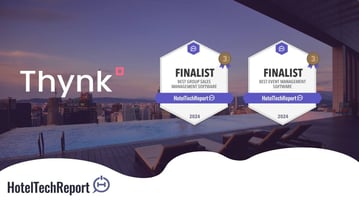Revolutionizing Hospitality: Maritim's Journey Toward a Tech-Driven Future
Roland Elter shares his thoughts on the strategies shaping the future of guest experiences, from data-driven decision-making to preserving ...
Is Bleisure the New Holy Grail for Revenue Generation in Hospitality?
Explore the impact of bleisure travel: uncover insights on market dynamics, revenue opportunities, and future trends. Prepare your business...
Empowering Staff: Bridging the Generation Gap with Technology Education
Elevate the guest experience with 5 new strategies to empower your team with technology education, and create harmonious teams despite gene...
Transforming Waterville Valley Resort with Thynk
Waterville Valley Resort overcomes operational hurdles with Thynk's innovative software. A case study showcasing triumph over challenges in...
How Maritim is Revolutionizing Hospitality with Innovative Technology
Discover why Maritim chose Thynk, Event Management software, to boost operational efficiency, and sales by staying ahead and better adaptin...
How Harry's Home Streamline Operations and Boost Efficiencies with Thynk
Discover how Harry's Home Home leveraged Thynk to save hours off manual tasks and deliver better experiences to their guests
Thynk and Knowland Partner to Expand the Hospitality Ecosystem
This will enable hoteliers to gain market insights, expand distribution options, grow guest loyalty, and strengthen meeting and event manag...
Thynk Makes the Top 3 in Best Group Sales & Event Management Software
Thynk was named by hoteliers globally as the third-best Group Sales Management & Event Management Software in the 2024 Hotel Tech Awards
Thynk Achieves Gender Parity with Appointment of Anne-Gaelle Delmond as CFO
With the appointment of Anne-Gaelle Delmond as CFO. Thynk commits to diversity and innovation while fostering an inclusive and diverse work...
Join us at the next events
FHS SA
Discover the Global Hub of Hospitality Investment This year the Future Hospitality Summit will take..
April
29
Phocuswright ME
Phocuswright WiT Middle East is a joint event from Northstar Travel Group’s two leading travel tech..
May
3
Arabian Travel Market
The gateway to global travel and tourism growth! Over the last three decades, Arabian Travel Market..
May
6